Breaking Down UCaaS: the Basics
Thanks to advances in cloud technology, it’s never been easier for businesses to operate without having to invest in complicated and expensive infrastructure. These days, companies have access to a wide array of tools “as a service.” However, as helpful and streamlined as these methods are, they can come with a lot of technical jargon.
Today, we’re going to break down unified communications as a service (UCaaS). We’ll outline the basics of how it works while diving into the various terms that may seem confusing on the surface. Ideally, by the end of this article, you will be able to understand all of the elements of UCaaS, which can help you find the right provider for your business.
Outlining the Framework of UCaaS
Before we get into the different technical aspects of this service, we want to describe how it can improve your business operations. Here is a basic overview.
Building a Comprehensive Communication Network
These days, we use a variety of devices and channels to communicate with each other. Texting, live chat, instant messaging, phone calls, email - there are so many options from which to choose. UCaaS helps you build a network that unifies all of these different channels so that you can improve communication between employees, management, and customers.
With the right UCaaS model in place, you can streamline operations and improve the customer experience. Gone are the days of people waiting on hold for hours on end just to speak to a representative. With UCaaS, consumers have a variety of communication options to engage with companies, ensuring a stronger and more lasting connection.
Using the Cloud for UCaaS
The reason that unified communications can be so cohesive is thanks to cloud technology. In the old days, companies would have to build physical infrastructure to ensure rapid communication. Phone lines, modems, computers, firewalls - everything had to be made from scratch, which meant that only the top enterprises could afford to handle it.
With the cloud, all it takes is a wireless internet connection, and you can have access to a full suite of communication options. Just like your smartphone can text, IM, email, and call, now your business can do all of that without having to build infrastructure for each channel.
Breaking Down UCaaS Terminology
We dive deeper into the various elements of UCaaS in our other article, but this one is all about helping you understand each component. So, with that in mind, let’s look at some of the various terminology and technical elements that are part of this system.
As a Service
When looking at different cloud-based technologies, you’ll see a variety of acronyms that have aaS at the end. Sales as a service (SaaS), software as a service, contact center as a service (CCaaS), these are all prime examples. But what does that mean exactly?
The “as a service” handle simple means that the product (i.e., unified communications) is packaged in a single program. UCaaS providers are the ones building and maintaining the software, but everything you need is contained within.
For example, if you want to offer live chat and texting capabilities to your call center, you can get a program that will enable your customer service reps to handle those forms of communication. Before, you would have to set up each channel individually, but now it can all be integrated with a single product.
The Cloud
There is a lot of talk about cloud-based technologies, but for some people, the cloud is a nebulous term (much like a real cloud). However, it’s not quite as complicated as it seems.
The cloud works by connecting servers via wireless internet. Information and data can be sent and received wirelessly, making it accessible from anywhere in the world.
Here’s a perfect example to illustrate how the cloud works. In the old days, if you wanted to send a file from one computer to the next, how would you do it? If the file was small enough, you could email it as an attachment. If it were larger, though, you would have to download it onto a flash drive and then upload it to each device manually.
With the cloud, files can be stored remotely on a server and accessed from virtually anywhere. Google Drive is an example of cloud-based storage. Rather than having to email a file or put it on a physical device, you can upload it to your Google Drive and then download it on any other computer.
Simply put, data is no longer device-specific. Anyone with an internet connection and a login can access this information and share it however they like.
As you can imagine, by putting software and communication tools into the cloud, managing them becomes a lot easier and less expensive. Think of it like editing a document in Google Docs. In the old days, if 10 people wanted to add notes to the text, they would have to share it among each other, which would create a lot of different files. Today, they can all edit the same document remotely, which updates in real-time. Everyone has access to the same file at the same time.
Voice Over Internet Protocol (VOIP)
Although communication tools like texting and live chat are becoming much more commonplace, phone calls are still one of the best ways for customers to contact a business. However, managing a bunch of different phone lines can be challenging and expensive.
VOIP gets around this by using the internet to make and receive phone calls. If you’ve ever called someone via Facebook Messenger, then you understand how that works.
The primary benefit of VOIP is that numbers aren’t tied to a physical location or device. When someone calls your phone number, only your phone will ring. However, for a business, you may want those calls to be distributed among different employees or contact center reps. Because the call is coming through the internet, it can be redirected as necessary without having to have physical phone lines.
For example, if you have an office phone and a personal phone, calls can be directed to your personal line when you’re not at work. This way, people can still reach you, rather than leaving a message and waiting for you to get back.
VOIP is a core component of UCaaS because it offers so much flexibility for your company. Not only that, but it’s cheaper and more streamlined, ensuring that you can be better at communicating with each other and your customers.
SIP Trunking
Another element of VOIP is SIP Trunking. This process gives you greater flexibility at a lower cost than traditional phone lines. In many cases, it can be up to 80 percent less. What sets SIP trunking apart from standard VOIP is that you can use it to piggyback on your current internet connection, as well as connect regular phone lines.
Overall, you can mix and match your telephony communication methods to suit your business’ needs. Also, it’s much easier to scale up as necessary, all without incurring massive costs in the process.
SIP trunking can also be used to send and receive video, further enabling you to customize your communication methods.
Contact Center vs. Call Center
Because a primary aspect of UCaaS is building a better customer experience through better communication, companies are upgrading to contact centers instead of traditional call centers.
A call center is focused solely on phone calls. However, as we’ve mentioned, many consumers use a variety of tools to communicate, such as texting or instant messaging. Thus, a contact center provides a variety of ways for customers to interact with the business.
As you can imagine, a comprehensive UCaaS system will enable customer service reps to respond to inquiries from a variety of sources. Best of all, by utilizing text-based applications, agents can manage more queries in the same time it would take to talk over the phone.
Overall, upgrading to a contact center and replacing the traditional call center is a massive benefit for both businesses and consumers. Brands get to build a higher ROI thanks to the added productivity of a multi-faceted system. Customers benefit because they can communicate how they want, rather than waiting on hold.
Artificial Intelligence
Although many UCaaS networks have not fully embraced artificial intelligence (AI) yet, the future will be full of AI-assisted systems. Some businesses are utilizing machine learning programs to help facilitate customer interactions and categorize inquiries much faster.
For example, if a customer reaches out via a live chat, then a chatbot can make the initial contact and find out what the query is regarding. Based on the person’s answer, the chatbot can send the inquiry to the right department. This kind of system facilitates faster communication and helps customers feel engaged, even if there isn’t a person handling the situation.
As AI systems improve, these interactions will be much easier to manage. In some cases, the chatbot may be able to answer basic inquiries without having to contact an agent. By incorporating this technology into your UCaaS network, you can enhance the customer experience even further.
Resources:
- https://www.networkworld.com/article/2301596/the-difference-between-call-centers--contact-centers-and-ip-contact-centers.html
- https://www.digium.com/solutions/what-is-sip-trunking
- https://www.business.att.com/learn/tech-advice/what-is-voip-and-how-does-it-work-.html
- https://searchunifiedcommunications.techtarget.com/definition/UCaaS-Unified-Communications-as-a-Service
-
What is a Managed Service…
By: Symplicity Communications
April 24, 2023 -
Generative AI - What Is It…
By: Symplicity Communications
March 8, 2023 -
Contact Center as a Service…
By: Symplicity Communications
December 16, 2022 -
Technology Expense…
By: Symplicity Communications
November 21, 2022 -
A Business Guide to…
By: Symplicity Communications
September 13, 2022


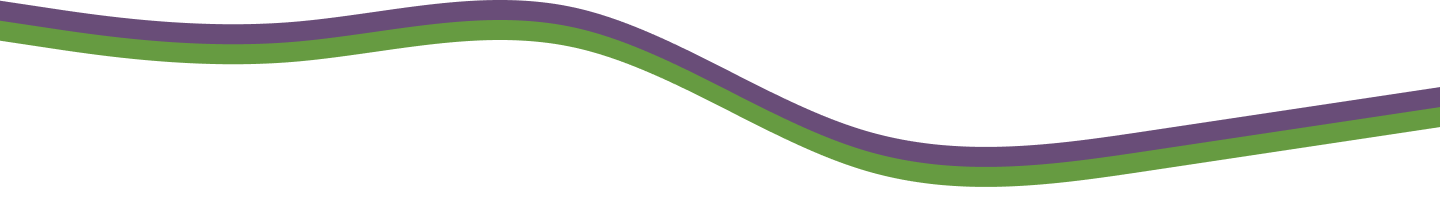


%20(1)-1.png?width=767&name=St.%20Patricks%20Day%20(Flyer)%20(1)-1.png)


.jpg?width=767&name=images%20(2).jpg)